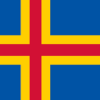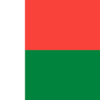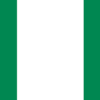General eSIM Questions:
- What is an eSIM?An eSIM, or embedded SIM, is a digital SIM card embedded in your device's hardware. It eliminates the need for a physical SIM card and allows you to switch between mobile carriers and plans without changing the SIM card itself.
- How does an eSIM work?An eSIM works by storing your mobile carrier's information and credentials digitally (reading a QR code we provide you). You can activate, switch, or update your mobile plan directly from your device's settings without needing a physical SIM card.
- Is an eSIM compatible with my device?eSIM technology is becoming more widespread and is compatible with a wide range of devices, including smartphones, tablets, smart watches and IoT devices. However, compatibility may vary. depending on the make and model of your device. check compatibility to check your device.
- Can I use an eSIM and a physical SIM card together?In some devices, you can use both an eSIM and a physical SIM card simultaneously. This allows you to maintain two different mobile plans on a single device. If you want to prevent additional charges from your carrier of origin when you travel we recommend you turn the roaming off from your original carrier.
- How do I switch from a physical SIM card to an eSIM?You can switch from a physical SIM card to an eSIM by entering in the data settings of your device.
- What are the advantages of using an eSIM over a physical SIM card?eSIMs offer the convenience of remote activation, global roaming, space and weight savings, and enhanced security. They are also more environmentally friendly due to the reduction in physical SIM cards.
BLINK eSIM Service Questions:
- What is BLINK eSIM?BLINK eSIM is a service provider offering eSIM solutions for travelers and business users. We provide eSIMs with fast activation, global network coverage, and competitive pricing.
- In how many countries does BLINK eSIM offer service coverage?BLINK eSIM offers service coverage in over 190 countries, ensuring that you stay connected wherever your travels take you.
- How do I purchase an eSIM from BLINK?Purchasing a BLINK eSIM is quick and easy. Simply visit our website, search your country (or continent) of destination, select the desired plan, and pay. Your eSIM details will be sent to you electronically by email.
- How long does it take to activate a BLINK eSIM?Activation of your BLINK eSIM can be done within a minute, allowing you to start using your mobile plan as soon as you arrive at your destination.
- Can I choose my own mobile number with BLINK eSIM?BLINK eSIMs does not assigned a number so you will keep your whatsapp number and be able to VoIP and call and video call online.
- Is BLINK eSIM suitable for both travelers and business users?Yes, BLINK eSIM is designed to meet the needs of both travelers and business professionals. We offer various plans adapted to the use of each user.
eSIM Activation and Setup:
- How do I activate my BLINK eSIM?Para activar su eSIM BLINK, siga las instrucciones de activación proporcionadas con su compra. Lee el código QR con la cámara de tu teléfono y configura tu dispositivo siguiendo unos sencillos pasos.
- Can I activate my eSIM after arriving at my destination?Yes, you can and we recommend activating your eSIM after arriving at your destination, as long as you have internet access (such as WIFI at the airport). This flexibility makes it easy to change plans when necessary.
- Do I need an internet connection to activate my eSIM?Yes, an internet connection is required to activate your eSIM. Make sure you have access to Wi-Fi or mobile data during the activation process.
- Is a QR code required for eSIM activation, and how do I get it?Yes, a QR code is used for eSIM activation. BLINK eSIM will provide you with the necessary QR code by email and activation instructions when you make your purchase.
- What if I experience difficulties during eSIM activation?If you encounter any problem during activation, please contact our customer support team for assistance via WhatsApp. They can provide you with guidance and help you resolve any issues you may have.
Using eSIM While Traveling:
- How does BLINK eSIM handle international roaming?BLINK eSIM is designed to provide seamless international roaming. Your eSIM automatically connects to local networks in supported countries, saving you expensive roaming charges.
- Will my device automatically connect to a local network when I arrive in a new country?Yes, your device equipped with BLINK eSIM will typically connect to a local network automatically when you arrive in a new country, ensuring you have coverage from the moment you land.
- How much does it cost to use BLINK eSIM while traveling?BLINK eSIM offers competitive pricing for its data plans. The cost may vary depending on your destination and the plan you choose. Visit our website https://blinkesim.com/ for detailed pricing information.
- Can I top up my eSIM data plan while abroad?Soon we will offer this service. In the meanwhile just buy a new plan in case you need more data.
eSIM Security and Privacy:
- Is my personal data safe when using an eSIM?BLINK eSIM takes the security and privacy of your personal data seriously. Our eSIMs are designed with security measures to protect your information.
- Can I remotely disable my eSIM if I lose my device?Yes, you can remotely disable your BLINK eSIM if your device is lost or stolen. Contact our customer support to initiate this process and protect your eSIM.
Troubleshooting and Support:
- What should I do if I encounter network connectivity issues with my eSIM?If you experience network connectivity issues, please contact our customer support team. They can assist in troubleshooting and resolving any connectivity problems.
- How can I contact BLINK eSIM customer support?You can reach our customer support team through the contact information provided on our website. We are available 24/7 to assist you with any questions or issues by whatsapp.
- Are there any known compatibility issues with specific devices or carriers?BLINK eSIM strives for broad compatibility with various devices and carriers. However, for the most up-to-date information on compatibility, please refer to our website or contact our support team.
- What if I change my device – can I transfer my eSIM to a new one?eSIM cannot be transferred from a device to another.
Other FAQs
- Do eSIMs come with a number to make or receive calls?BLINK eSIMs consist of a data plan so you can connect to the internet during your trip and not have to worry about surprise roaming bills.
- How to install and activate an eSIM on an iPhone?We recommend installing your eSIM no sooner than the day before of the day of your journey. If you activate your eSIM beforehand, you will lose days of usage.
- Why am I receiving text messages on my eSIM?Sometimes while using an eSIM you will receive SMS messages in a foreign language from unknown numbers. Don’t worry, this is normal.
- What is eUICC and how does it workeUICC is often mistakenly associated with eSIMs. eUICC (Embedded Universal Integrated Circuit Card) is the software component of a MIS.
- Is the Google Pixel 3 eSIM compatible?Yes, the Google Pixel 3 is eSIM compatible. This means that you can use it to access internet abroad for much cheaper than data roaming costs.
- Is the Motorola One Vision eSIM compatible?Sorry, the Motorola One Vision is not eSIM compatible. The technology is very new so only the latest models are eSIM compatible.
- Is the Samsung Galaxy S20 FE eSIM compatible?Sorry, the Samsung Galaxy S20 FE is not eSIM compatible. However, manufacturers are embracing eSIMs at a rapid rate.
- Is the iPhone 8 eSIM compatible?Sorry, the iPhone 8 is not eSIM compatible. The technology is very new so only the latest models are eSIM compatible.
Top-up
- Do I need to install a new eSIM for each country I visit?No, because BLINK eSIM works in all countries (over 190), so you don't need to install a new eSIM. You can check your balance and recharge your BLINK eSIM whenever and wherever you want. You will receive a personal link to view your balance and recharge your eSIM by email and SMS once you activate your BLINK eSIM. Your BLINK eSIM is valid for an entire year from the date of your last recharge.
- How can I check the balance remaining on my eSIM?Once you activate your BLINK eSIM, you will receive a link via SMS and email to view your balance and recharge. You can recharge at any time and place. Your BLINK eSIM is valid for an entire year from the date of your last recharge.
- How do I recharge my eSIM?BLINK eSIM allows you to recharge in just two clicks. You will receive a personal link to top up your balance when you first activate your BLINK eSIM. Your BLINK eSIM is valid for an entire year from the day you make your last recharge.
- Do I need to download an app to install an eSIM?No, BLINK eSIM does not require you to download an app. We focus on speed, ease, and simplicity. Purchase your BLINK eSIM once at www.blinkesim.com and when you install it, you will receive an email and SMS with a link to view your balance and recharge in just a few seconds, wherever and whenever you want. www.blinkesim.com and when you install it you will receive an email and SMS with a link to see your balance and recharge in a few seconds, wherever and whenever you want